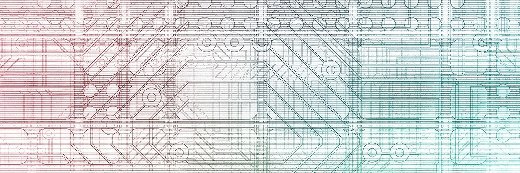
kentoh - Fotolia
5 tips to jump-start a DevOps pipeline
DevOps is a trendy methodology -- and one many enterprises implement incorrectly. Pore over this popular expert advice from 2018 to carefully and correctly accelerate app delivery in 2019.
DevOps means different things to different people. IT professionals generally associate the creation of a DevOps pipeline with accelerated software development, collaboration between development and operations teams and tools that reformulate traditional application development.
Organizations have a growing need for these DevOps pipelines in the face of a business climate where no one can wait long for new features or apps. Accordingly, a number of continuous software development practices have become norms.
If your enterprise's top priority next year is to create or refine a DevOps pipeline, check out this advice from SearchSoftwareQuality experts to break new ground.
1. Get started with DevOps concepts and practices
If your development team and its members are entirely new to DevOps, make sure to prepare and train them before you get underway. Cameron McKenzie, site editor of TheServerSide, explained that, before you start a DevOps pipeline, developers need to gain certain skills and buy into new standard practices. In a DevOps shift, individual roles will change, and this know-how will help assuage your team's anxieties.
If developers, for example, learn a scripting language, it will help them safely access and authenticate against resources protected by the operations team. Similarly, an operations team will feel more at ease with DevOps if the development team thoroughly tests the software prior to its release. However, both sides will need to wrap their heads around CI.
2. Down to CI basics with Jenkins
One of the most widely used CI servers, Jenkins relies on an end-to-end approach that makes it an apt tool for DevOps. Jenkins can pull code changes from a repository and then kick off a build of the software. Additionally, a DevOps team can incorporate automated tests prior to production.
Of course, it takes some effort to configure and set up a DevOps pipeline. Walker Rowe, a longtime programmer and analyst, detailed all the necessary steps to help readers set up Jenkins and get the most out of it.
3. Integrate continuous testing with Jenkins
CI/CD comprises the core underlying technology and processes in a DevOps pipeline, and each component includes specific app dev practices. With CI, developers write, compile, test and store code changes, and CD pushes that code through more testing toward production to conclude an Agile cycle. As Rowe explained, Jenkins orchestrates these pipeline steps and their respective tests.
In a DevOps pipeline, QA assesses code with tests, at multiple points, to ensure software quality -- despite the accelerated pace of deployment. Jenkins fits this approach to application development, and it offers compatibility with variety of open source plugins and tools for continuous testing.
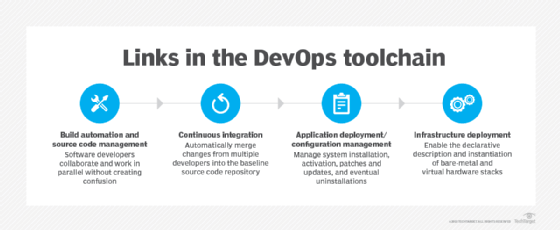
4. Fit tests into continuous deployment
Continuous testing and CI enable developers to release software faster. Under the Waterfall development model, developers implemented changes to software with periodic releases. That traditional approach granted them a sense of control, but organizations face increasing pressure to reduce delays. To expedite the process, DevOps teams can implement continuous deployment, which, unlike continuous delivery, automatically releases code into the production environment without human input.
But, as consultant Tom Nolle wrote, comprehensive automated and regression testing must still fit into the continuous deployment process. After all, to deploy straight to production means to put a lot of faith in developers' code. Devote a lot of attention to the use cases from which tests are built to create robust safeguards against catastrophic software errors. Additionally, if you haven't already, set up automated testing tools to handle some simpler tasks.
5. What Kubernetes means for deployment and DevOps
Containers have become an infrastructure option in DevOps shops over the course of 2018, with a growth trajectory into 2019 and beyond. Kubernetes, in particular, helps organizations orchestrate application components and resources on containers. You could say Kubernetes is as instrumental to container orchestration as Jenkins is to a DevOps pipeline.
While it has its limitations, Kubernetes is an important tool that helps enterprises reduce deployment complexity and make better use of resources through abstraction. Furthermore, Nolle explained, unlike many tools that facilitate a DevOps pipeline, Kubernetes bucks the trend in that it's operations-centric, which can help bridge the gap between that team and developers. After all, that's the whole point of DevOps.







