
Fotolia
4 ways to make a distributed Scrum team work
Distributed Scrum team members must find virtual ways to replicate the workflows, practices, tools and perks that a colocated team has access to -- from the comforts of their homes.
Distributed teams require a different set of tools and practices to be productive outside of the headquarters building, especially as a historic number of businesses transition to remote work due to the COVID-19 pandemic.
The shift to working from home requires behavioral changes from team members to ensure continued productivity. To greenlight a new work location is not enough; the organization must make changes in team management, roles and practices.
For distributed Scrum teams, collaboration is an essential component of success. If the Scrum master, product owner and development team aren't on the same page, projects will almost certainly veer off course.
Follow these four steps to ensure success with fully remote or distributed Scrum teams.
1. Use tools for remote collaboration
A remote Scrum team needs cloud-based tools to be productive. SaaS tools best support distributed Scrum teams, as they are designed for access anywhere globally, maintained by the vendor to minimize local hosting disruption and able to scale with a growing user base. Look for tools that fit the following needs.

Scrum board. Scrum teams that typically use cards on the wall for sprint planning must transition to an virtual Scrum board when they work remotely. The Scrum Master should take the lead creating the Scrum board and the associated workflow, which replicates what the team previously did to organize tasks via wall cards. For example, if the wall board showed statuses for To Do, In Work and Done, the digital board should include those descriptors as well. Some popular Scrum board tools include Asana, Monday.com and Atlassian Jira, as well as various free open source options.
Collaborative documents. Your choice of SaaS file repository and sharing tool should support collaborative team behavior. For example, it should enable multiple people to edit a document. Additionally, some tools provide the ability to see what other team members are editing in real time. SaaS file-sharing tools provide access control settings, with which the document owner controls who can view or edit it. Through inline commenting, many of these tools also notify team members when their input or review is required. This is especially helpful when creating or refining user stories; the product owner and development team can quickly and effectively resolve requirement questions. Cloud-based tools, like Microsoft Office 365 and Google Docs, provide flexibility and access to the entire distributed team to support real-time collaborative work.
Messaging. Most organizations already use messaging platforms, even for colocated workers, but for distributed Scrum teams, this way to communicate in real time is crucial. Team-based and special topic rooms or channels facilitate group discussions. Establish protocols for naming, access management and removal of group channels. Organize and manage message channels so team members can easily find information. These steps keep the platform from overwhelming everyone. A simple, annotated screenshot shared with remote Scrum team members is a powerful and easy tool. Popular tools include Slack, Skype and Microsoft Teams. Many of these tools integrate directly with the team's CI/CD tools, which provides for seamless notifications and collaboration on bug reporting and triage.
Businesses with privacy concerns can run many of these tools in a private cloud, although that setup is more expensive and requires in-house IT support.
2. Join web conferences for Scrum events

Use web conferencing and screensharing services to hold all Scrum events. Video requires more capacity than just audio participation, so use it with discretion. The team might subscribe to a web conferencing service, such as Zoom, Cisco Webex, or GoToMeeting from LogMeIn. Check what your company already licenses for virtual meetings. If nothing is in place, individuals can set up free accounts on many of the paid platforms but face limitations on the number of attendees and time.
To keep distributed Scrum teams working well together, have different team members manage various virtual meetings. The Scrum Master can handle the sprint planning, retrospective and review; the product owner can oversee backlog grooming sessions; and the lead developer can manage daily standup meetings. Don't let standups go longer than 15 minutes; table certain issues for post-standup chat rooms, or create a special topic room, if merited.
3. Enhance communications with agendas and summaries

Distributed Scrum teams should create agendas and document meetings to keep all team members in the loop. Build a visible agenda for all sprint planning, backlog grooming and review sessions to improve communication.
Scrum Masters should create a sprint planning document as part of their collaborative document set. During the sprint planning session, the team captures the sprint goals and notes. The Scrum Master maintains this document online, and the team reviews it sprint to sprint to assess performance on goals and velocity.
The Scrum Master should also plan ahead for the sprint review. In the invite for the conference call or video chat, provide a list of key items the attendees will review. The dev team should submit items or topics for review, especially where many sprint reviews incorporate demos of completed work. Maintain sprint review summaries as a collaborative online document.
These practices ensure good communication between the entire distributed Scrum team and keep everyone focused and aligned on goals.
4. Be social remotely
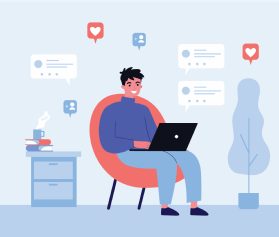
When working remotely, teams need virtual social gatherings. Some options include teamwide happy hours on video chat, digital board game nights, movie viewings and social channels on the messaging platform to talk about hobbies or pets. Businesses benefit when colleagues get to know each other on a personal level. If one-on-one meetings were part of the in-office experience, continue to hold them virtually with remote distributed Scrum teams.




